Instruction for Online Shopping at Beetees Nelson
- 1 October 2021
- Glen Beattie
Instruction for Online Shopping
Our system has a new multi-step self-explanatory secured checkout.
However, for your quick information, here are some tips.
On arrival at check out (after choosing your items)
- Enter your email in the customer details form if you are ordering for the first time on online. Else Click on Login Tab.
- Fill up your shipping address.
- Select the shipping option.
- In Discount Code, click Add a discount code (if Applicable depending on our sale promotion and VIP Member Entitlement, Sign up Now to recieved a code to 15% off the normal retail price all year round ).
- Select Credit/ debit card (Stripe) or Paypal Payment.
- Review your details and click on Place order & Pay
- It will take you to a secured Pay with Paypal payment system.
- Log in your PayPal if you are paying through PayPal or Click Pay with a bank account or credit card box.
- Fill in credit card details – click Pay now.
ALL DONE
Thank you for purchasing with us.
Finally, we enjoy welcoming you to BEETEES Nelson….it is our pleasure to have a chat to you, and of course you are always free to just browse if you wish.
Find out more about BEETEES in Nelson >>> click here